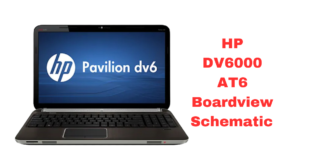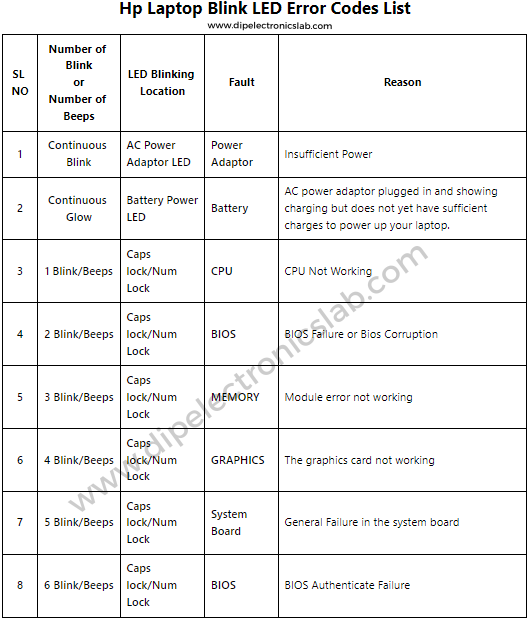
In this post I will tell you about Hp Laptop Blink LED Error Codes: A Comprehensive Guide.
Are you experiencing a blinking LED error on your HP laptop? Don’t worry; you’re not alone. Many HP laptop users face the same problem, but the good news is that you can fix the error codes with a few simple steps. In this article, we’ll discuss the most common HP laptop blink LED error codes and provide you with detailed instructions on how to resolve them. So, let’s dive in!
If you think this article will help you, just drop a valuable comment in the comment box.
What are the Hp Laptop Blink LED Error Codes?
Table of Contents
Blink LED error codes are a series of blinking lights on your HP laptop that indicate a problem with your device. These error codes are usually displayed on the Caps Lock, Num Lock, and Scroll Lock LEDs, depending on the error. Each blink LED error code corresponds to a specific issue, making it easier to diagnose the problem.
Causes of Hp Laptop Blink LED Error Codes
Several factors can cause blink LED error codes on HP laptops. Some of the most common causes include:
- Hardware failure: A malfunctioning hardware component can cause a blinking LED error code.
- Corrupt system files: Corrupted system files can cause software errors that trigger a blink LED error code.
- Driver issues: Outdated or faulty drivers can cause errors that lead to a blink LED error code.
- Overheating: When a laptop overheats, it can cause hardware components to malfunction and trigger a blink LED error code.
- Power supply problems: Insufficient or unstable power supply can cause a blink LED error code.
- Memory issues: Faulty memory modules or incorrect RAM configurations can cause a blink LED error code.
Common Blink LED Error Codes and their Solutions for Hp Laptops
Let’s take a closer look at some of the most common HP laptop blink LED error codes and their solutions.
- If the battery power LED is blinking continuously, it indicates a battery fault. This may occur when the AC adapter is plugged in and the battery is charging, but it doesn’t have enough charge to run the laptop.
- A single beep or blink at the Caps or Num lock suggests a CPU fault. This may happen when the CPU is not functioning properly.
- Two beeps or blinks at the Caps or Num lock signal a BIOS fault. This could be caused by BIOS corruption.
- Three beeps or blinks at the Caps or Num lock point to a memory fault. This may happen when a memory module is not working correctly.
- Four beeps or blinks at the same Caps or Num lock indicate a graphics fault. This may be due to a malfunctioning graphic controller.
- Five beeps at the Caps or Num lock indicate a system board fault. This may occur when the general system board fails.
- Six blinks or beeps at the Caps or Num lock indicate a BIOS fault due to authentication failure.
- If you notice continuous beeps or blinking at the AC power adapter LED, there may be a power adapter fault. This may be due to an insufficient power supply.
Alternatively:
- Blinking battery power LED? Check your battery! It could be a fault caused by the AC adapter charging the battery, but not enough to power the notebook yet.
- Are caps or Num lock blinking once? CPU fault! Your CPU may not be functioning properly.
- Two blinks or beeps at the Caps or Num lock? BIOS fault! This could be due to BIOS corruption.
- Three blinks or beeps at the Caps or Num lock? Memory fault! It may happen when a memory module is not working properly.
- Four blinks or beeps at the same Caps or Num lock? Graphics fault! This may be caused by a malfunctioning graphic controller.
- Five blinks at the Caps or Num lock? System board fault! It may happen when the general system board fails.
- Six blinks or beeps at the Caps or Num lock? BIOS fault due to authentication failure!
- AC power adapter LED continuously beeping or blinking? Faulty power adapter! Check if you have enough power supply.
Hp Laptop Blink LED Error Codes List
| SL NO | Number of Blink or Number of Beeps | LED Blinking Location | Fault | Reason |
|---|---|---|---|---|
| 1 | Continuous Blink | AC Power Adaptor LED | Power Adaptor | Insufficient Power |
| 2 | Continuous Glow | Battery Power LED | Battery | AC power adaptor plugged in and showing charging but does not yet have sufficient charges to power up your laptop. |
| 3 | 1 Blink/Beeps | Caps lock/Num Lock | CPU | CPU Not Working |
| 4 | 2 Blink/Beeps | Caps lock/Num Lock | BIOS | BIOS Failure or Bios Corruption |
| 5 | 3 Blink/Beeps | Caps lock/Num Lock | MEMORY | Module error nor working |
| 6 | 4 Blink/Beeps | Caps lock/Num Lock | GRAPHICS | The graphics card not working |
| 7 | 5 Blink/Beeps | Caps lock/Num Lock | System Board | General Failure in the system board |
| 8 | 6 Blink/Beeps | Caps lock/Num Lock | BIOS | BIOS Authenticate Failure |
Also Read: Latest Laptop Board view software free download
Reat others laptop related faults fixing solution
- LCD LED Repairing guide Ebook
- Latest Laptop Board view software free download
- All LCD LED TV BIN File Download
- RT809F Universal Bios programmer Update Software
- RT809H Universal Bios Programmer Update Software
- LCD LED Repairing Practical Video
FAQ OF Hp Laptop Blink LED Error Codes & Solutions
What does blinking light on HP laptop mean?
If you see blinking light on HP Laptop, this means your laptop gets an error and you have to fix the problem. Every different blink defines different problems. I have explained almost every HP Laptop error blink code meaning and solutions.
HP Laptop blink led error codes & solutions pdf
If I talk about HP Laptop blink led error codes & solutions pdf, you can save this article as pdf. You will get all the blink codes that we normally see on the HP laptop.