
Hello, guys good news for you. Finally, I am going to publish All Sony TV software free Downloading links. If you need and looking to download the Sony TV software this article is for you.
Here in this post, I will give you all the SONY LCD LED TV model update and tested software easy downloading link. All this software will help you fix and repair your Sony TV problem easily.
If you need some other company software or other models of Sony TV software which is not mentioned in the below table, You can comment down below. I will update that software as soon as possible.
Sony TV Software Details
We are giving all company LCD LED TV software for free of cost. You did not pay anything for download LCD LED TV software from our website.
We will copy the TV software from the working LCD LED TV and after that, we will upload that software on this site.
You can download any LCD LED software firmware or flash file and install on your TV.
I have lots of Sony LCD LED TV model software which I collect from my last 3 years of repairing experience. Still, I am working in the repairing field and achieve new repairing technology with the latest technique.
How to Download Sony TV Software
To download SONY LCD LED TV Software you have to follow the below information step by step. Because of Sony LCD LED TV software download you have to visit the Sony company’s official website.
Don’t worry I will guide you on how you can download Sony LCD LED TV software from the Sony company’s official site.
- The first step is to visit https://www.sony.co.in/electronics/support
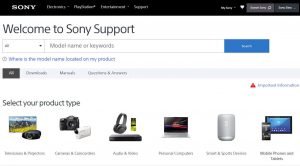
After visiting the official site of SONY TV you will see the above screen. Now you have to drop your TV model number on the search box and click on the search button.
For Example, I am going to download KDL-43W6603 Software. So I will drop this number on the search box and click on the search button.
After search your TV model number on the Sony TV official site, you will see an interface that I attached in the below.

When you get the result after a click on the search button, you will see the above interface. Now you have to click on the Download Tab.
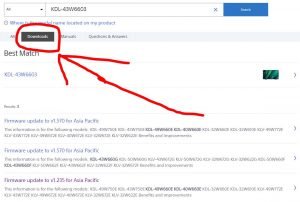
After click on the Download button, you will get updated software history in the below. And you have to click on the first link of the result.

Now you will get a new Download button. You have to click on the button and scroll down. There you will get one more Download button which is the final Sony LCD LED TV software downloading button.

This is the final software downloading button from the Sony Company official site. When you click on that button your software will start downloading.
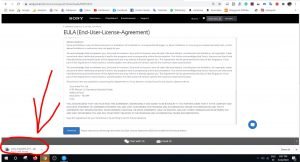
After complete the downloading process you have to unzip that file, because when you download the software that will be in zip format. And out LCD LED TV software extension file represent with .bin file. So after complete, the downloading process unzip that and copy the .bin file into your empty USB Drive and install on your TV.
I have already published the software installation process in LCD LED TV with different way. I will add that post link in the below of this block.
My previous post which you help to install the software
Also Read: Software Install Using USB Drive
Also Read: Software Installation process in LCD LED TV
Disclaimer: During applying this process if you get any kind of loss or damage Dip Electronics Lab did not take any responsibility. So do all the things very carefully. And things twice before taking any action for getting positive results.
If you have queries on you fresh mind, drop your thinking on the below comment box.




Sir,I want 715G5152-MOD-000-004K Board software. AlsoVTX-TP.VST59S81-V1.5 Intezaar led 3216 software
Sir
I have SONY KDL-46W950A software
Thanks
Hi Sir good day..
I’m a beginner technician..