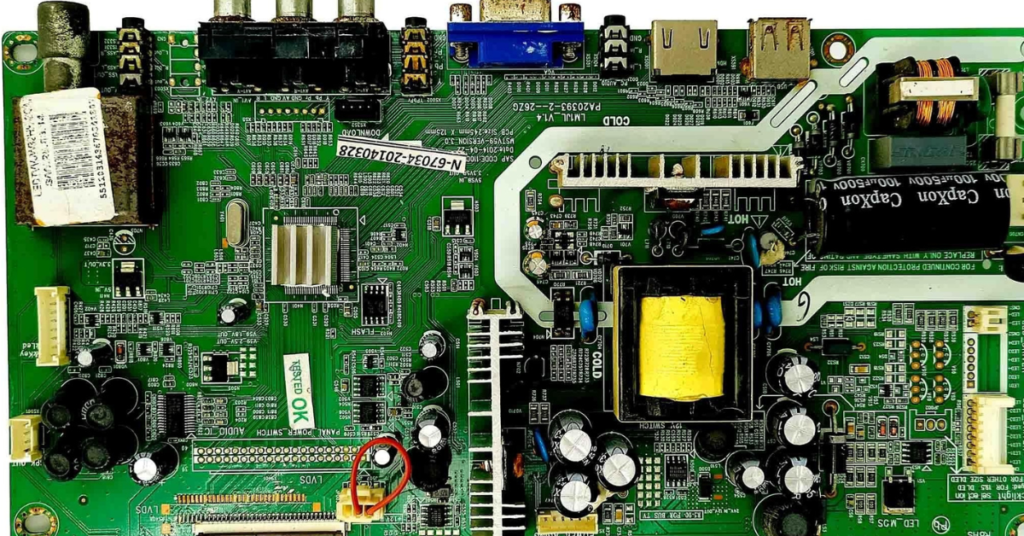
Hello, guys today in this post I will give you Videocon Combo Board Software HD & Full HD for free. If you have this Videocon Combo Board in your LED TV, It does not mean your LED TV size is 24 inches or 32 inches. If you have an HD display and a Full HD Display this software will work properly without any problem.
To get the free software of Videocon Combo Board software HD and Full HD just follow this post very carefully and download Videocon Combo board software according to your need.
Before going inside this post, I want to tell you about our service. Here on this website, we will share LCD LED software which we get back up from working LED TV and upload here. As well as we will also share Electronics repair Tips and tricks, Electronics project-making ideas and much important information about electronics. So you can follow this website to get important electronics repairing and electronics technology-related information.
Also, we have an E-commerce store where we sell all the preparing related spare parts and components which we personally use in our repairing service centre and Electronics Research LAB. You can visit our E-commerce store by searching dipelectronicslabshop.in on Google search.
Videocon Combo Board Specification
| SL No | Board Features | Description |
|---|---|---|
| 1 | Motherboard Type | Videocon TV Combo Board |
| 2 | Motherboard Number | LM1JL |
| 4 | Connectivity | HDMI,USB, VGA,3.5MM AUDIO JACK |
| 5 | VGA Input | YES |
| 6 | AV Input | YES |
| 7 | PC Audio Input | YES |
| 8 | IT Remote Connectivity | YES |
| 9 | Supported Resolution | Yes, |
| 10 | Number of Speakers | 2 |
| 11 | Total Speaker Output Power | 10W |
| 12 | Working Current | 350mA Without Load |
| 13 | Supported Audio Format | Yes, 5 games available |
| 14 | Supported Video Format | avi, Mp4, mkv, mov, mpg, dat, vob |
| 15 | Supported Picture Format | jpg, jpeg, bmp, png |
| 16 | Remote Code Resolution Support | NO |
Videocon Combo Board Software Download for Free
- First of all, you need to click on the Download button, which you will get below this block inside a table.
- After clicking on the Download button a new panel will open your device screen with a final firmware download button.
- Now click on the Download button and the firmware will start downloading immediately as a zip file.
- After that, you need to extract the zip file to use the Videocon Combo Board Software.
| Software Description | Download Link |
|---|---|
| VIDEOCON combo fhd ok 1920×10880 | Download |
| Videocon combo NHD OK 1366×768 | Download |
Download other TV board Software, Resolution code and Service Code for free
- LCD LED Repairing Guide Ebook
- All Smart TV Software Download for Free
- CV56BH-Q32 Software Download
- CV56AH-A28 Software Download For Free
- CV56BH-Q28 Software Download For Free
- Shart TV all Update Software download for free
- LC-24LE155M Update Software Download For Free
- All LCD LED TV BIN File Download
- LG TV Software Download for Free
- Samsung TV Software Download for Free
- Sharp TV all Software Download for Free
- LCD LED Repairing Practical Video



