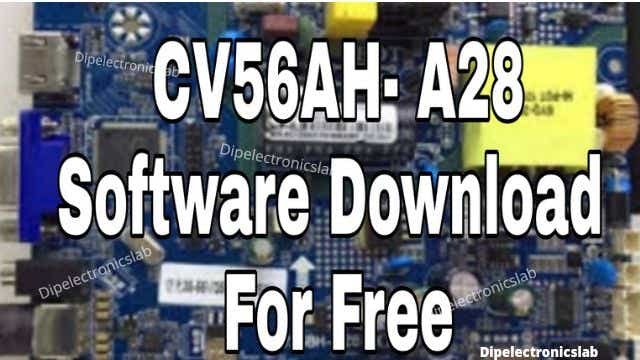
If you are searching for the firmware of CV56AH-A28 then you are at the right place. In today’s post, I am going to provide you CV56AH-A28 software downloading link. CV56AH-A28 is a universal three-in-one driver board used in LED/LCD TVs. These types of boards are in high demand especially in markets of Asia and the Middle East.
You can download this firmware free of cost from this site. If you want to know the steps of download then keep reading this post about CV56AH-A28 software download till the end.
On this website, I share a lot of information related to LCD LED TV repairing materials such as Software, Firmware files, user manuals, repairing guides Schematic diagrams, Dump, and much more.
If you are an electronic engineer or want to make a career in this field then you must follow this site because here I share my practical experience with you in form of videos and posts.
This website is always dedicated to helping you all, so if you are unable to find any related firmware from this post or site then just do comment below your required motherboard number or TV model.
I will reply to your query within 48 hours and will arrange firmware as soon as possible.
To download CV56AH-A28 Software for free of cost, continue reading and follow the step-by-step downloading instructions given below.
It is always better to have an understanding of the board before installation. So here is information related to CV56AH-A28 board features and specifications.
CV56AH-A28 Board Features
Table of Contents
Type: Three In One Driver Motherboard
Model Name: CV56AH-A28
Nature: Universal motherboard
CPU: TSUMV56
Flash IC: 4Mb
Connectivity: HDMI, USB
Component Input: Yes
PC Input: Yes
Normal TV Operating System: OS
Built-in WiFi: No
Smart TV: No
4k Support: Not Specified
Curved TV: No
Headphone Jack: Yes
USB Support Format: Audio, Video, Image
Service Code: Input 2580
CV56AH-A28 Specifications
Type: LED TV
Screen Size: 26-46 Inch
Resolution: 1920 x 1080 Pixels
LED Backlight: 35-45 W
Panel Voltage: 12V
Power Input: 220 V AC
CV56AH-A28 Firmware Downloading Process
To start the downloading process, the first step is to click on downloading button given below.
A new pop-up will show on your screen named ‘Final Downloading Button’.
Proceed to the downloading process by clicking on a new final downloading button.
With this step, your firmware is ready to download.
Now your CV56AH-A28 firmware will start downloading automatically.
Complete this process of downloading by extract the file .bin file which is a supported file of LCD LED TV motherboard.
To know the extract process click here and know the process of How to extract the zip file.



