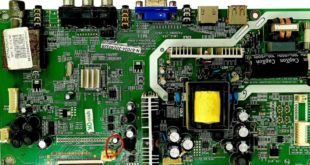In this post, I will give you TP.VST59S.PB712 Software downloading link for free of cost. TP.VST59S.PB712 is a LED LCD universal board that supports screen size of 22 to 55 inches. It also includes a small WiFi board interface. In today’s post, I will provide you updated and fully tested software downloading link for this board.
It is always advisable to read basic information about board features and specifications before downloading. You can read all that by scrolling this post below. Followed by this, instructions for installing this software for free are given.
We keep updating various information related to electronics such as repairing LED TV Professionally, systematic diagrams, 3D prints, repairing guides, projects, etc. so keep visiting this site regularly to use best out of here. Also, you can watch my repairing footage by clicking here and can even learn LCD LED Repairing for free of cost.
In case you are unable to search for any specific firmware/ software, you just have to comment below your required motherboard number or TV model.
I will respond to your query and will update the required firmware so that you can easily download it.
Now let’s see the details of the TP.VST59S.PB712 software and the step-by-step downloading process by which you can get this TP.VST59S.PB712 Software for free.
TP.VST59S.PB712 Board Features
Table of Contents
Type: LCD/LED Board
Model Number: TP.VST59S.PB712
Main Chipset: TSUMV59
Nature: Universal board
Yellow Transformer: 94 V
Blue Transformer: 130 V
Connectivity: HDMI, USB
WiFi Interface: Yes
4K Support: No
Smart Function: No
OS: Android
Service Menu: 1147
TP.VST59S.PB712 Specifications
Resolution: 1920 x 1080
Screen size: 26 to 55 inch
Backlight Voltage: 30-44V 32W
Backlight Watt: 45W (Max)
Input Voltage: 220V AC
TV system: PAL\SECAM\NTSC Playback
TP.VST59S.PB712 Software Downloading Process
Here are the steps that you have to follow for downloading and installing TP.VST59S.PB712 software on your device.
1) Scroll on this page below and you will find an option of Download Software button just next to this section.
2)As you will click, a new window with a pop-up button named Final Download will open on your screen.
Click on that button so that the TP.VST59S.PB712 software will start downloading.
3) You have to complete the process by extracting the file .bin file which is a supported file of LCD LED TV motherboard.
To know the extracting process click here and know the process of How to extract the zip file.
Others LCD LED TV Software Download Link
- LCD LED Repairing guide Ebook
- CV56BH-Q32 Software Download
- CV56AH-A28 Software Download For Free
- CV56BH-Q28 Software Download For Free
- Shart TV all Update Software download for free
- LC-24LE155M Update Software download For Free
- All LCD LED TV BIN File Download
- LG TV Software Download for Free
- Samsung TV Software Download for Free
- Sharp TV all Software Download for Free
- LCD LED Repairing Practical Video