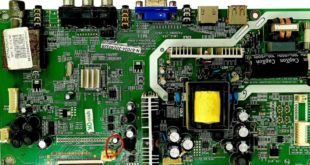In today’s post I am going to provide you VS.SP35822.2 All Resolution Firmware Download which is an universal Controller Board for Android WI-FI ATV functions.
If you want to download this firmware for free then keep reading this post till end.
You will also get information related to LCD LED TV repairing materials, such as Software, Firmware, File, repairing guides, User manuals, Schematic diagrams, Dump, and much more along with step by step process on our website.
If you are an electronic technician or you want to become an electronic technician, this site will be very helpful for you.
If you are unable to find any particular Firmware software from this post or even from this site, just comment down below your TV model or motherboard number in the comment box.
I will update your firmware software as soon as possible.
To download VS.SP35822.2 All Resolution Update Firmware, follow the instructions given below and get your Firmware absolutely free.
VS.SP35822.2 All Resolution Board Features
Type: Universal LCD LED Controller Driver Board
Motherboard Model:MSD6A358AT
Nature:Combo Motherboard
OS: Android 8.0
USB Software Update: USB,HDMI
GPU: Multi Core Mali- 400MP2
Backlight:65-100v 45W-65W
RAM:51M/1Gb
ROM:4Gb/8Gb eMMC
CPU: 1.5GHz
WiFi Connectivity:This motherboard support WIFI connectivity along with internet surfing through wireless mouse and keyboard
4k Support: Yes
VS.SP35822.2 All Resolution Specifications
TV Signal: ATV
Resolution Supported:1920x 1080
Screen Supported:36-65Inch
Input Interface: PC/VGA/HDMI/TV/Network/USB/TF/
Dual AV
Panel Voltage:5V/12V
OSD Languages: Chinese, English,Espoal,French,Vietnamese
Flip Mirror Mode:Yes
Display/Boot Logo:Yes
Power Rating:12V/4Amp DC
VS.SP35822.2 All Resolution Firmware Downloading Process
First Step is to scroll down on this page and click on the DOWNLOAD SOFTWARE button.
Next you will see a new window your screen with a new final downloading button.
Click on final downloading button.
Now your software will automatically start downloading.
Last and final step is to extract the file .bin file which is the supported file of LCD LED TV motherboard.
To know the extract process click here and know the actual process of How to extract the zip file.
Disclaimer: Before Start Software installation on your TV make sure to know everything about the LCD LED TV software Installation process. If you get any kind of damage or data loss during the software installation process, Dip Electronics LAB will not responsible for that.
Related Important Post For You