
Hello, guys welcome to Dip Electronics LAB. Today here in this post I will tell you all information about What is Smart Multimeter also I will tell you how you can use a smart multimeter properly.
If you really want to know about Smart Multimeter read this post till the end very carefully.
All are you know about technology. Day to day improving technology and doing our job very easy. A few years back we have only one option to measure electronics components and electronic circuits, that is the Analog multimeter. After that Digital Multimeter come into the market, which is help users to measure electronics components and circuit accurately.
But now Smart Multimeter comes in the marker which is help users to measure electronics components and circuit more accurately. Click on the below image to get the best Smart Multimeter results.
What is Smart Multimeter
Table of Contents
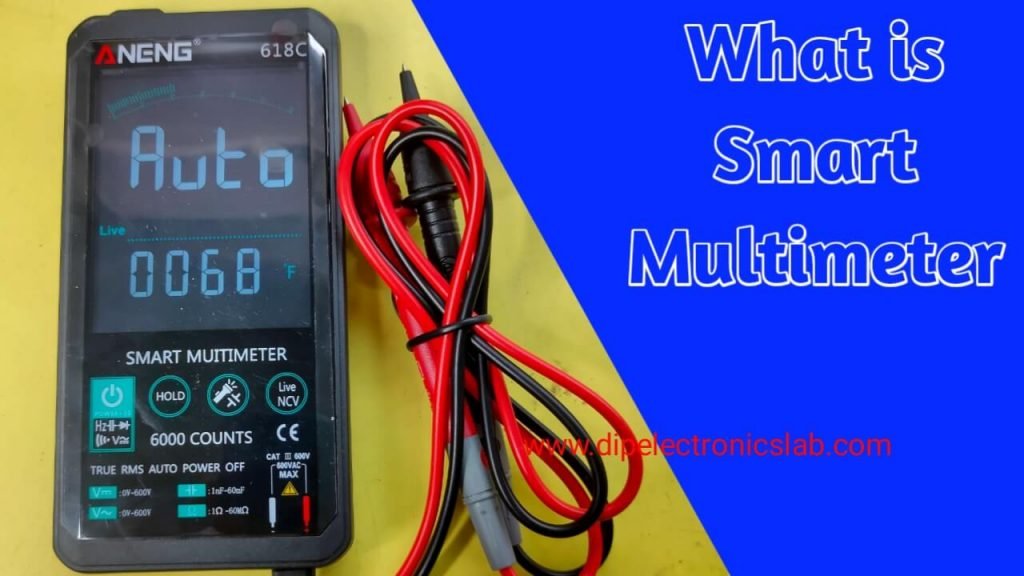
Smart multimeter is a New generation pocket multimeter which helps you to measure electronics components and electronics circuit very easily. In the Pocket Smart multimeter have inbuild smart intelligent sensors which is sense electronics components type and value automatically.
For example, if you measure DC voltage, you did not have to select the DC measurement point on the multimeter. just set the multimeter in AUTO mode and measure what you want, this multimeter will show you the actual type and value on the digital screen. It does not matter, you connect the multimeter probe on the DC/AC Voltage, Resistance, Diode, Frequency, etc. this is the actual meaning of what is smart multimeter.
How to Use Smart Multimeter
It is very easy to use pocket smart multimeter. I have explain this multimeter using technique step by step in the below block.
- First of all, you have to insert the battery cell in the Smart pocket Multimeter.
- And then you have to turn the Smart Multimeter by a long press of a touch-sensitive power button.
- After that make sure your Smart Multimeter selects the Auto mode before testing the electronics components, circuit, and voltage or current.
- Now you have to able to test your object.
- Just touch the multimeter probe on your testing and see the value and type of your testing object on the multimeter screen.
- If your testing object is DC voltage, the Multimeter will show you DC voltage and their value at the same time.
- Not only DC voltage it will show you every object value as well as type. This means DC voltage, Ac voltage, Diode, Capacitance, Frequency, Resistance, etc. What you want to get the value, this multimeter will show you the value properly.
Click on the below image to get Smart Multimeter.
Safety Precautions for Smart Multimeter
Before using any type of Smart Multimeter you have to follow all the safety precautions. All the Smart Multimeter Safety Precautions I have mention in the below.
NOTE: I take this Safety Precaution from International Electrotechnical Commotion
- When measuring voltage, please do not input the limit voltage exceeding the effective value of DC or AC.
- The voltage value 36V of the current file is a safe voltage.
- When changing functions and ranges, the test pen should leave the test point.
- Select the proper functions and range, beware of wrong operation, although the series of instruction with a full-range protection, but for safety reasons, you still pay more attention.
- Safety Symbol Description:
-
- Exist Dangerous Voltage – ⚡
- Ground – ⏚
- Double Insulation – ▣
- Low Voltage Symbol – 🔋
- An operator must refer to the company instruction manual – ⚠
I hope you got all the information about what is Smart Multimeter and how to use a smart multimeter, As well as you goy safety information about a Smart multimeter. if you have any kind of questions and queries about what is smart multimeter just comment down below. I will reply to you within three or four days.
Related Post Which I posted on this site
- LCD LED Repairing guide Ebook
- What is Microscope full information?
- LED TV Backlight Lasting Time after repairing
- 10 Important Information about Basic Electronics
- LCD LED Repairing Practical Video
Watch my video on What is Smart Multimeter
Smart Multimeter FAQ
How do you use a Smart multimeter step by step?
It is very easy to use a smart multimeter. I have explained how to operate a smart multimeter step by step in this post. Also, you will get full information about what is smart multimeter.
How do you use a Smart digital multimeter for beginners?
After turn on the power button of the smart digital multimeter, you have to connect the multimeter probe to the testing objects, that’s it. For more details visit this post.
What are the different symbols on a multimeter?
In a Smart Digital multimeter you will see on the multimeter. If you have a Smart Multimeter you will get symbol with description. For more information read this article.




nais
Very good 👍 information about future advance knowledge
thanks master
I like purchase