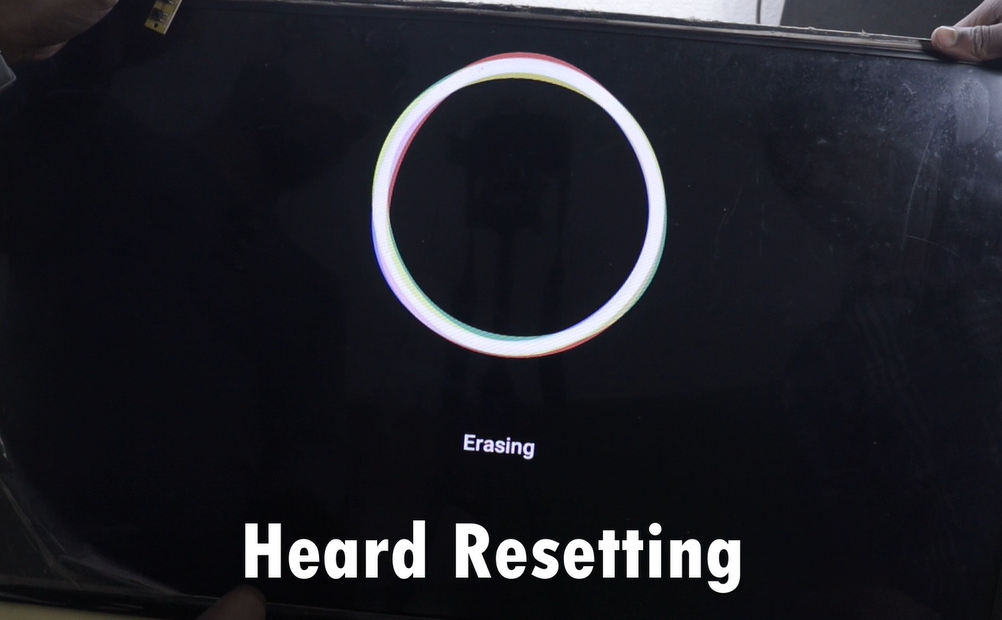
Welcome guys today here in this post I will give you smart android TV Hard Reset Key Combination. If you get any software and firmware problems in your Smart Android led tv, this key combination will help you a lot to fix your software problem without software flashing.
You just have to press the key combination according to your Tv motherboard number. Different LED TV motherboards have different key combinations for herd rest. To do this process you do not need any remote control.
In the below of this block, I have mentioned almost all Smart Android led TV Hard Reset Key Combination. just scroll down this page and read all the instructions very carefully.
Smart Android TV Hard Reset Key Combination
Table of Contents
Before starting doing this work you have to power off your tv, after that, you have to press and hold the below key combinations one by one on your TV button. When you see erasing message on your Tv screen just release those buttons.
- VOL+ and VOL-
- VOL-, VOL- and POWER BUTTON
- CH+ and CH-
- CH+, CH- and POWER BUTTON
- VOL+, VOL- and MENU Button
- VOL+, VOL- and Input Button
- CH+, CH- and Menu Button
- CH+, CH- and Input Button
- CH+, VOL+ and Power Button
- CH-, VOL- and Power Button
- CH+, VOL+ and Menu Button
- CH-, VOL- and Menu Button
- CH+, VOL+ and Input Button
- CH-, VOL- and Input Button
Watch Video How to use TV Hard Reset Key Combination
FAQ of TV Hard Reset Key Combination
How do you reset an Android Smart TV?
To reset your android led tv you have to follow the key combination according to your tv brand or your tv motherboard.
How do I force a factory reset on my smart TV?
In this post, I have mentioned almost all the key combinations to force a led tv for factory reset. just read this post and do it yourself.
How do I reset my TV without a remote?
To reset your led tv without remote control, you have to know the factory rest key combination of your tv. After that, you have to follow the key combination to rest your led tv without any remote control.
Read our other LCD LED TV repairing Technique
- LCD LED TV Repairing Guide Ebook in Hindi V2.0
- How to Fix Smart TV Stuck on LOGO Problem
- How to Repair LED TV Combo Board with External Power Supply
- 5 LED TV Common Problem Diagnosis
- What are LVDS Signals
- What is LVDS Cable
- 32 Inch LED TV Universal Motherboard
- 32 inch LED TV Combo Universal Motherboard
- 24 Inch LEDTV Combo Universal Motehrboard
- Most Popular Universal Motherboard VS.t56U11.2
- Watch LCD LED TV Repairing Practical Video for Free



