Hello, guys today in this post I will tell you about the LED TV Combo Board Common Problems. If you want to know about those common problems of led tv universal combo motherboard read this post till the end.
All are you know almost each and every assembled LED TV have a Universal combo motherboard inside the TV. So most of the time combo motherboard is installed inside a Tv because of the chip rate and is easily available in the market, So this kind of led TV motherboard get some common problems which I explain in the below of this post.
Here you will get all the LCD LED TV repairing techniques and processes to fix and repair any kind of LCD LED TV problems by yourself at your home.
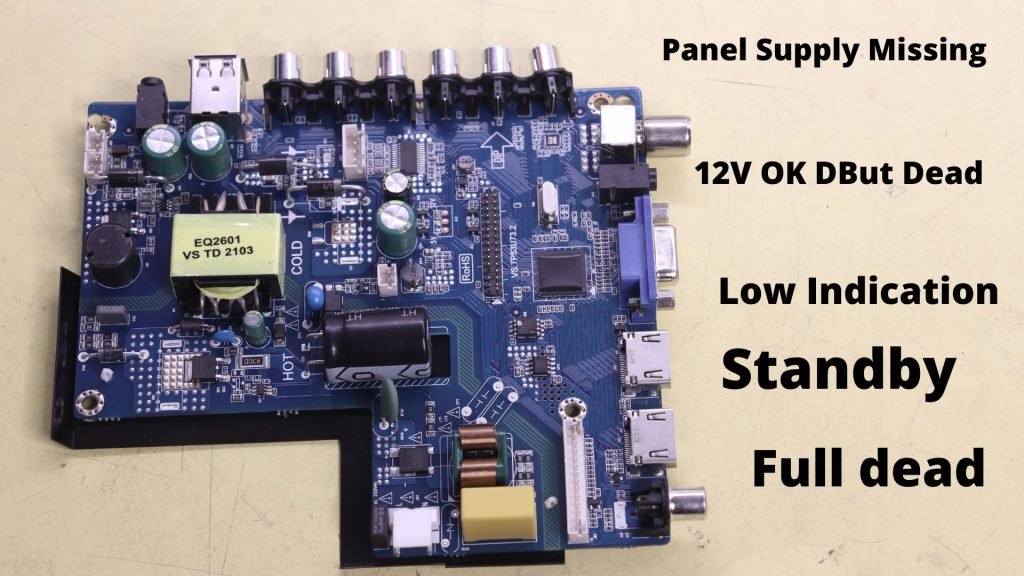
Combo Board Common Problems
Table of Contents
- Full dead Problem
- LED TV Standby Problem
- LED TV Low Indication problem
- Combo Board 12V ok but TV Dead Problem
- Panel Supply voltage Missing in Motherboard
These are the most common problems of LED TV Combo motherboard. To know the repairing process of these problems just follow the below instruction.
Repairing Process of LED TV Combo Board Common Problems
- Full dead Problem: If you ger full dead problem in the led tv universal combo board, this means Power supply section not working. To repair this problem you have to follow the Power supply repairing technique which I already write and article and post on this site. To read that post to to know you can visit How to reapai Full Dead LED TV problem
- LED TV Standby Problem repairing Technique: To repair led tv standby problem you have to check all the necessary voltages ofthe motherboard. If you get all voltage is ok then you have to reflash the BIOS IC. After reflash the BIOS IC still have stand by problem then you have replace the main IC. To lnow more about tis problem repairing technique you can visit How to repair LED TV Standby Problem.
- LED TV Low Indication problem: To repair this problem you have to check front panel connection first. If you get front panel connection os ok the yoou have to check the main power supply main capacitor, just replace that capacitor with a new one. Your problem will be fixed.
- Combo Board 12V ok but TV Dead Problem: This problem we get because of 6pin and 5pin IC damage. So whenever you get this type of problem, you have to check 6Pin and 5pin regulator ic in the main board driver section. I have write an detail information of how to repair this problem. To know that information you can visit
- Panel Supply voltage Missing in Motherboard: This problem we get because of damage panel voltage switching transistor. To fix this problem you have to check the panel voltage switching teransistor and panel supply voltage driving track.
Watch video ON LED TV Combo Board Common Problems
Learn LED TV Repairing Others Technique
- LCD LED TV Repairing Guide Ebook in Hindi V2.0
- How to Repair LED TV Combo Board with External Power Supply
- 5 LED TV Common Problem Diagnosis
- What is LVDS Signals
- What is LVDS Cable
- 32 Imch LED TV Universal Motherboard
- 32 inch LED TV Combo Universal Motherboard
- 24 Inch LEDTV Combo Universal Motehrboard
- Most Popular Universal Motherboard VS.t56U11.2
- Watch LCD LED TV Repairing Practical Video for Free
FAQ of LED TV Combo Board Common Problems
What are the symptoms of a bad main board on a TV?
You will get different symptoms for different mainboard failures. To know about the led tv board common problem and symptoms read this post very carefully.
What causes mainboard failure on TV?
There are have lots of causes of getting ain board failure. To know about this topic in detail, you can read this article about 5 common problems of led tv combo motherboard.
What happens when there is a problem with LED display?
You will get all the voltages in proper in the main motherboard. But is the panel PCB you will get missing voltage and abnormal voltage inside the panel pcb.



