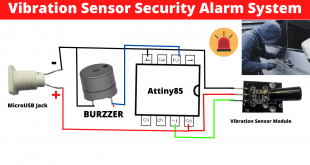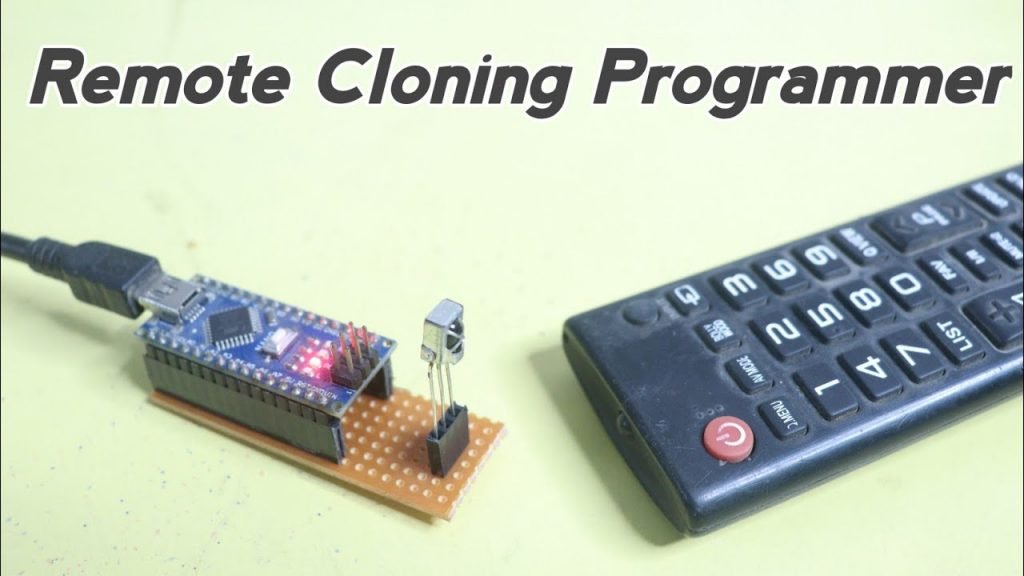
Hello, guys today in this post I will tell you how you can know TV Remote data to make a cloned remote. If you want to know the process of know Remote data read this post till the end.
When we make any clone remote, at that time we need to know the data of each and every remote button data. This post will help you know those data reading processes below of this block.
Here you will get all the electronics-related information, such as Electronics gadgets repairing techniques, Electronics Project making Ideas, Electronics software downloading links, and many more electronics information for free of cost.
If you need any electronics information just comment down below on the comment box, I will definitely relay to you to fix your problem.
Require Components to know TV Remote Data
Table of Contents
Circuit Diagram to know TV Remote Data
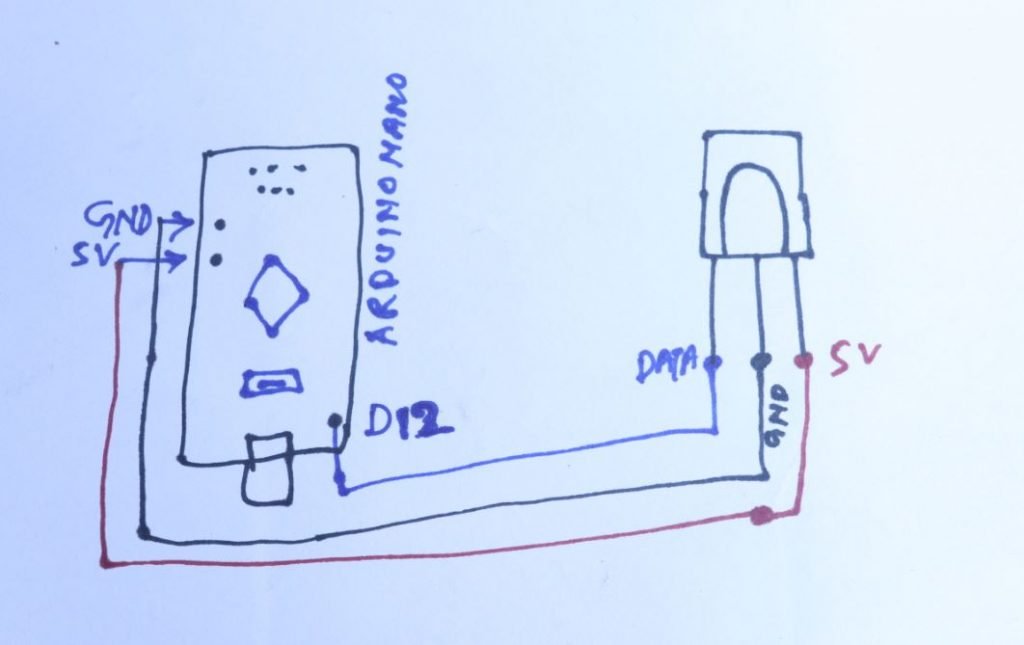
Code for know TV Remote Data
//Visit for Practical Tutorials www.dipelectronicslab.com
//and www.youtube.com/channel/UCEMzywdCONMmTWQxpysao_A?sub_confirmation=1
#include <IRremote.h>
int RECV_PIN = 12;
IRrecv irrecv(RECV_PIN);
decode_results results;
void setup(){
Serial.begin(9600);
irrecv.enableIRIn();
}
void loop() {
if (irrecv.decode(&results)) {
Serial.println(results.value, HEX);
irrecv.resume();
}
}Process for know TV Remote Data
- Connect Arduino Nano and IR Receiver Sensor according to the above circuit diagram
- Connect the Arduino Uno with your PC
- Open Arduino IDE Software and Upload the Above Code (Must Include IrRemote Library File)
- After uploading the code open Serial monitor
- Now press the Remote Button Which Remote Button data you want to know
Watch Video to Know Any Remote Data
More Project Article for You
- How to Make Relay Module with Optocoupler
- How to make Pixel LED Controller Circuit
- LCD LED Repairing guide Ebook
- How to make ATtiny Shield
- How to Upload Code on Any Attiny IC
- What is Bootloader in Electronics
- Best Android TV Box in India
- LCD LED Repairing Practical Video
How to get IR code from a Remote?
1. Connect Arduino Nano and IR Receiver Sensor according to the above circuit diagram
2. Connect the Arduino Uno with your PC
3. Open Arduino IDE Software and Upload the Above Code (Must Include IrRemote Library File)
4. After uploading the code open Serial monitor
5. Now press the Remote Button Which Remote Button data you want to know
How to make Remote using Arduino?
This is the first step to make remote of any electronics devices. So first of all know these information to make a successfully clone Remote.
What is The Arduino IR signal Receiving Code.
//Visit for Practical Tutorials www.dipelectronicslab.com
//and www.youtube.com/channel/UCEMzywdCONMmTWQxpysao_A?sub_confirmation=1
#include <IRremote.h>
int RECV_PIN = 12;
IRrecv irrecv(RECV_PIN);
decode_results results;
void setup(){
Serial.begin(9600);
irrecv.enableIRIn();
}
void loop() {
if (irrecv.decode(&results)) {
Serial.println(results.value, HEX);
irrecv.resume();
}
}