New LVDS eDP Cable Tester

Many people request me in my YouTube video comment box. make a video on New LVDS EDP Cable Tester. So today I am going to discuss all the details review of this EDP cable tester. If you want to know more about this card and want to buy this card read this article till the end. I will tell you where you can buy it and how to buy an LCD EDP cable tester. In the Indian market very less amount available this card. I will explain how to work and all the functions working processes.
NOTE: All the below information I learn from the Manual of this LCD LED Cable Tester. After that I test in practical and write here all function from experience. If you have any problem with this post contact me.
Description of eDP Cable Tester
It allows us to identify damage conductors by mechanical and natural impact in the cable connectivity. This EDP tester is able to test the presence of a cable short circuit. You can easily find out the LVDS cable short circuit using this LCD cable tester.
For checking any LVDS cable you have to do the cable instead of the cable through the tester connector. To check and diagnose crack, breakage, leakage, you have to require a connection to the motherboard of the laptop or LCD LED TV motherboard. If you want to check the LVDS Cable without any motherboard It’s also possible using this eDP Cable Tester.
Modes of eDP Tester
There are three different modes in this tester. Which I am going to discuss in the below and will tell you, which model is most useful for you.
i. Default Alternating signal mode It automatically starts working when you do switch ON.
ii. Constant Signal Mode
iii. Test Mode for Short Circuit
i. Alternating Signal Mode
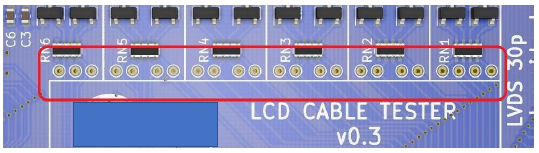
In this mode the eDP tester, in the output section, gets a variable signal to all of the line interface which is acts via LEDs and current limiting resistor. And a variable signal always needs to diagnose and check the eDP line of the cable.
You will see on the eDP tester brightness variation of the LVDS and eDP signal line when you connect with the motherboard. If any signal gets abnormal or missing the LED glowing in a different way.
In MCU, GPU, Logic element and Buffer the brightness of the LED control lines depends on the motherboard implemented signal lines. If the signal turned on the motherboard by a FET the indicator LED cab be glowed very weak, even if the cable is OK.
On the above picture you can see there are also have the test point for the oscilloscope probe for checking the signals using Oscilloscope. Those test points allow you to analyze and test the signal and draw a conclusion. That connection condition will be between the Motherboard and the Cable.
Indication In Alternation Signal Mode of eDP Tester
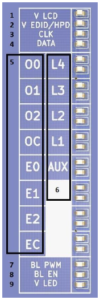
See indication according to the right side picture.
- Panel Power.
- EDID Power LVDS Cable and HPD Signal for eDP Cable.
- This for EDID Clock.
- EDID Data.
- LVDS Signal Lines.
- eDP signal Line
- BL_PWM Signal ( Backlight Brightness Control Signal)
- BL_EN Signal ( Backlight Enable Control Signal)
- Backlight Power (B+)
eDP Tester Testing Indication with Different Connectors.
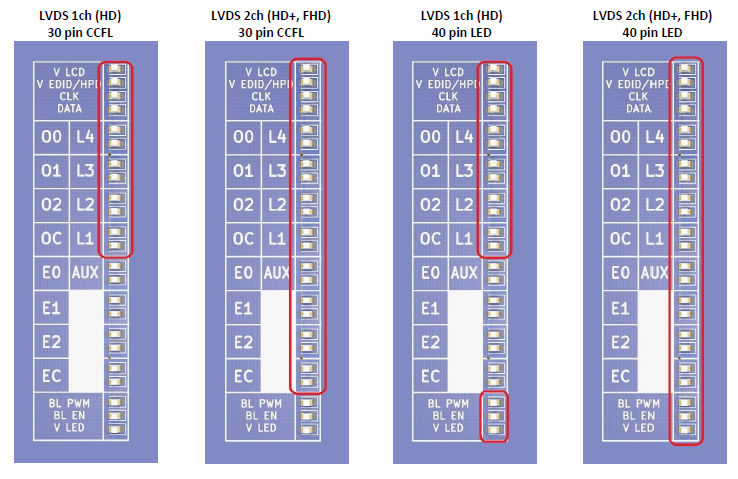
ii. Constant Signal Mode
A similar application for this mode also, but a little bit different from the previous model. In this mode the tester generates a constant signal for diagnosis to the eDP cable lines. If you test it on the working board, It will give no indication on the eDP signal.
iii. Test Mode for Short Circuit
The test mode for short circuit allow you to determine the presence of conductors short circuit in the eDP panel cable. When you test any suspicious cables, the tester doesn’t detect the presence short circuit with B+ line in the WEB Camera and other things.
Attention! The tester does not check the presence and quality of the GND in the cable. Check it yourself by multimeter, or duplication.
Click here to get more posts about LCD LED Repairing and Click here to Watch my LCD LED TV Repairing Practical Videos.
Thank You




How to buy this card