
Hello, guys today in this post I will explain to you about VS.T53U73.2 32 inch Combo Motherboard which we use in 32 inches LED Tv as the universal motherboard. If you have a 32 inch LED tv and damage your tv motherboard then this board will help you repair your Tv problem.
Here on this site, you will get all the electronics-related information and especially LCD LED TV repairing information and LCD LED TV repairing required parts details. If you are an electronic technician or if you are an electronics student and start learning electronics this site will help you a lot.
This VS.T53U73.2 32-inch combo motherboard we use in the LCD LED TV when get any big problem in 32 inch LED TV motherboard, that time we replace old motherboard with this universal 32-inch combo motherboard. In the below, I have explain about all the features of this VS.T53U73.2 universal 32-inch combo motherboard.
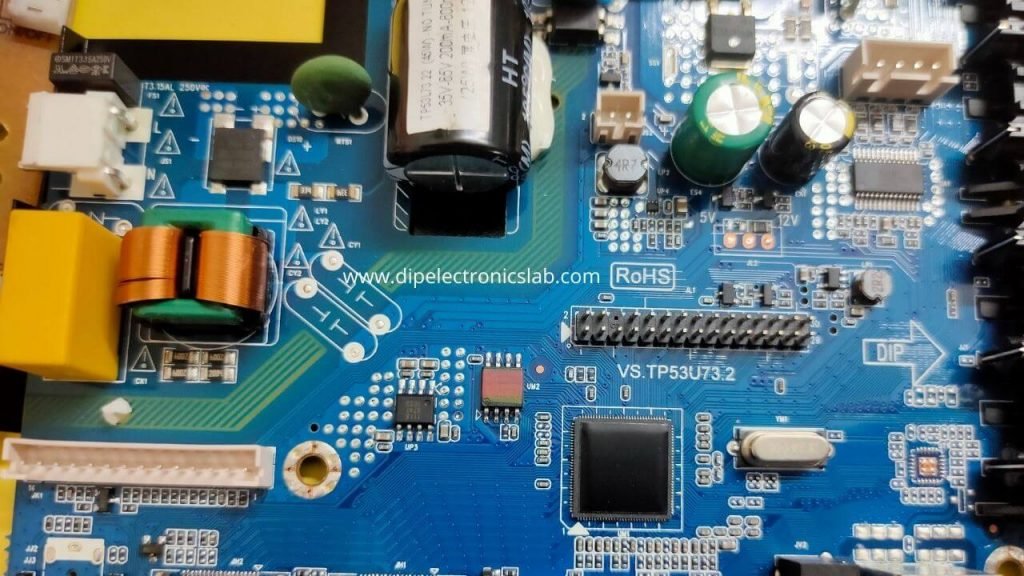
VS.T53U73.2 32 inch Combo Motherboard All Information
Table of Contents
Type: 32 Inch LED TV universal Combo motherboard
Model Number: VS.T53U73.2
Processor: MSD6A338ST And MSD6A338SXE
RAM Space: 4MB
Memory Space (ROM): 4MB
WiFi Connectivity: This 32-inch combo motherboard does not support wifi connectivity because of a normal motherboard.
Supported Resolution: Up to 1920×1080 (14″ to 32″)
4K Support: This 32 inch LED TV combo motherboard does not support 4K video
USB Software Update: Yes this motherboard support USB Software update
OS Version: Normal TV user interface
Processor: Dual Core
I have explain and mention on the above of this block. If you need some others information of this motherboard which I did not mention on the above, just comment down below. I will replay to you as soon as possible.
VS.T53U73.2 Software Information
This VS.T53U73.2 motherboard does not need any software to set the panel resolution because this motherboard supports remote code to match the panel resolutions and other activity remote codes. Like Panel resolution code, service menu code, logo changing code, and remote control changing code.
| RESOLUTION | CODES |
|---|---|
| 1920×1080 | INPUT 03771 |
| 1366×768 | INPUT 03772 |
| SERVICE MENU | INPUT 815 |
| TO CHANGE LOGO | INPUT 815 |
| TO CHANGE REMOTE CONTROL | PRESS CHANNEL(+) OR CHANNEL(-) |
Message for You: This VS.T53U73.2 motherboard is the best for a 32-inch LED TV because this is the new and latest universal combo motherboard.
Related Post of VS.T53U73.2 Motherboard
- LCD LED Repairing guide Ebook
- TP.V56.PA671 Motherboard All Information
- What is VCOM Voltage
- LCD LED TV Universal Motherboard secret Code
- China LCD LED TV Service Menu Code List pdf
- LCD LED Repairing Tools List
- LCD LED Repairing Practical Video
FAQ of VS.T53U73.2 Motherboard
How to open VS.T53U73.2 Service Menu?
It is very simple to open service menu of VS.T53U73.2 thus motherboard. Just press on the remote INPUT 815. After input that code you will see the service menu on your TV panel screen.
How to Match Panel resolution of VS.T53U73.2 Motherboard?
To match the panel resolution of VS.T53U73.2 this motherboard just press on the remote INPUT 03771 for 1920×1080 and press INPUT 03772 for 1366×768.
VS.T53U73.2 Firmware and Software need to match the Panel Resolution.
No, this VS.T53U73.2 motherboard did not need to match the panel resolution, because this s a universal motherboard and support remote code panel matching feature. To match the panel resolution on this motherboard, you just have to press the code on the remote which I mention in this post. read this post to know the panel resolution matching code.



