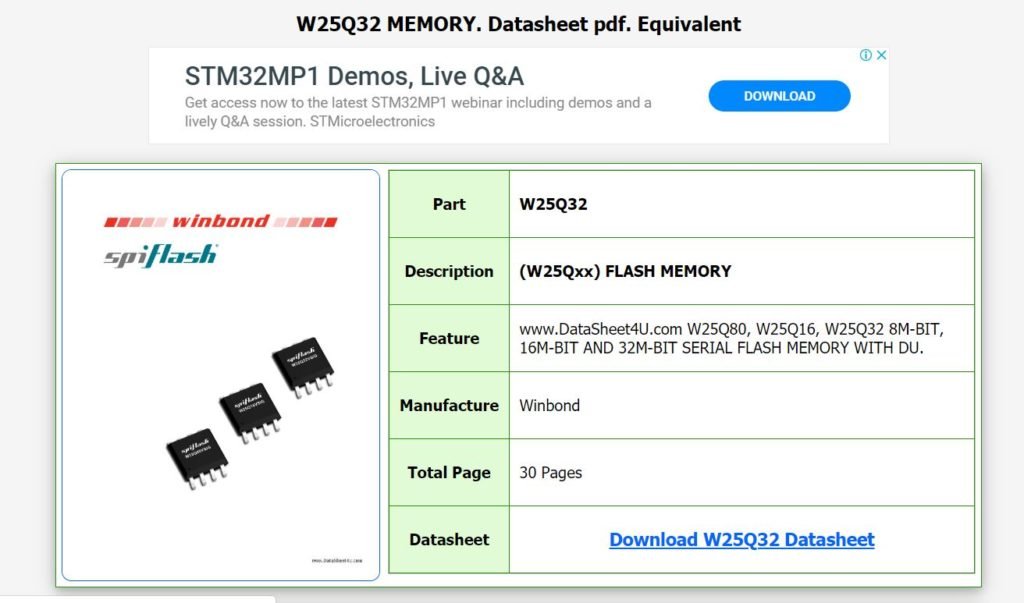
IC datasheet is the most important information for all the LCD LED and electronics technician. When you do chip level repair any LCD LED TV that time IC datasheet is the main information, which you help to fix the problem.
Here I am gonna tell you How you can download IC datasheet and where. If you are a technician read this article very carefully and know the downloading process.
I have post many articles for you on repairing field. Click here and read those articles and know the LCD LED Repairing process.
IC Datasheet Downloading Process
This information is about only for IC datasheet downloading process. If you want to download the SMD components datasheet follow the below block.
First Step: Your first job is that fine the actual IC Number from your board IC.
Second Step: After that open Google search engine and drop your IC number and click on the search button.
Third Step: After that you will see lots of datasheet downloading sites. For Example alldatasheet.com, datasheetpdf.com, etc.
For example If you want to download the W25Q32 IC datasheet, just search it on the google search. I will attach a screenshot below.
⇒ Open Google.com on your Desktop or Mobile phone which you have. And put your IC number and click on the search button.
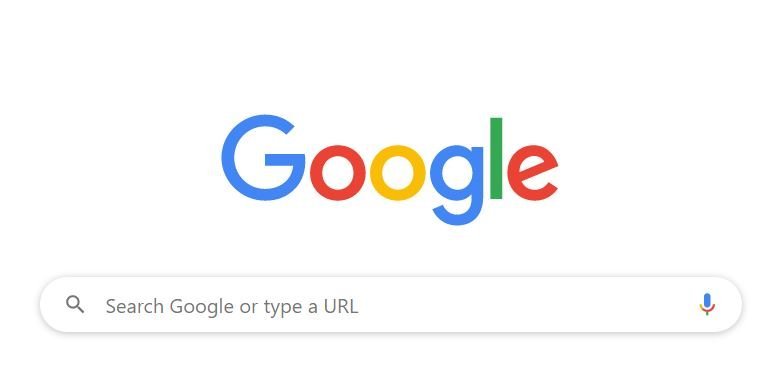
⇒ Now you will see below the image on your screen. Just click on any on the below site. For example, I click on the fourth option datasheetpdf.com
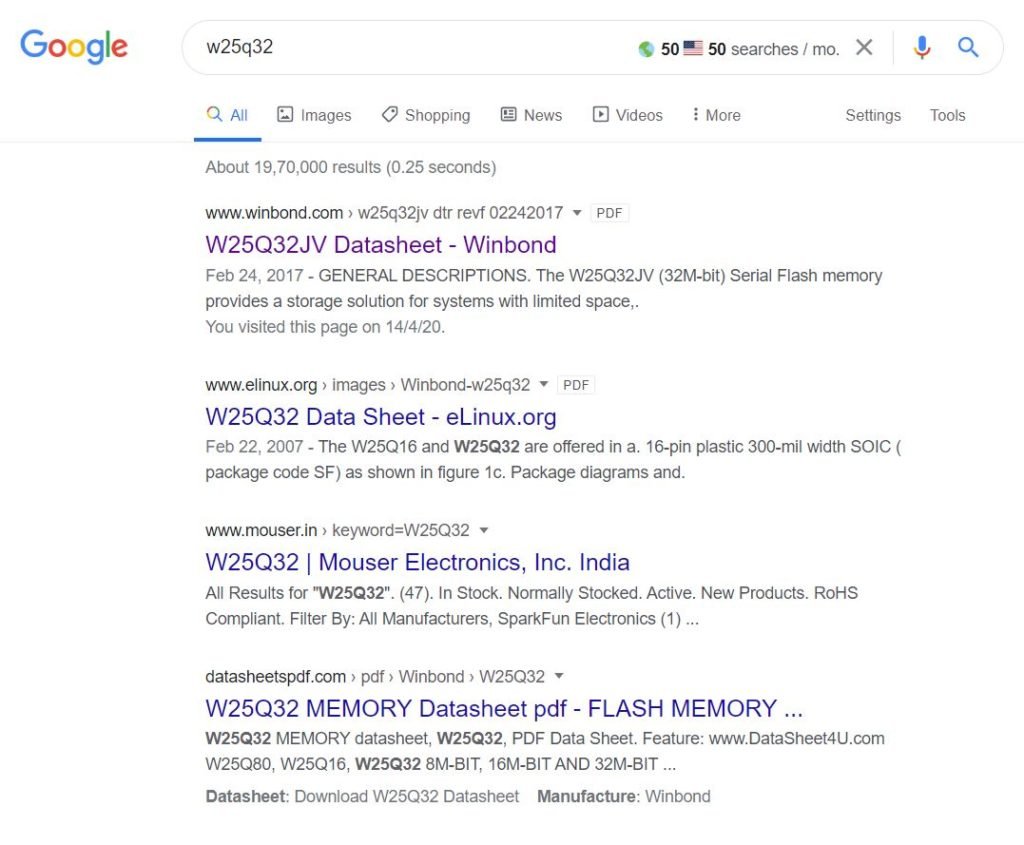
⇒ Now click on the Download W25Q32 (Here you will see your IC number which you put on the google)
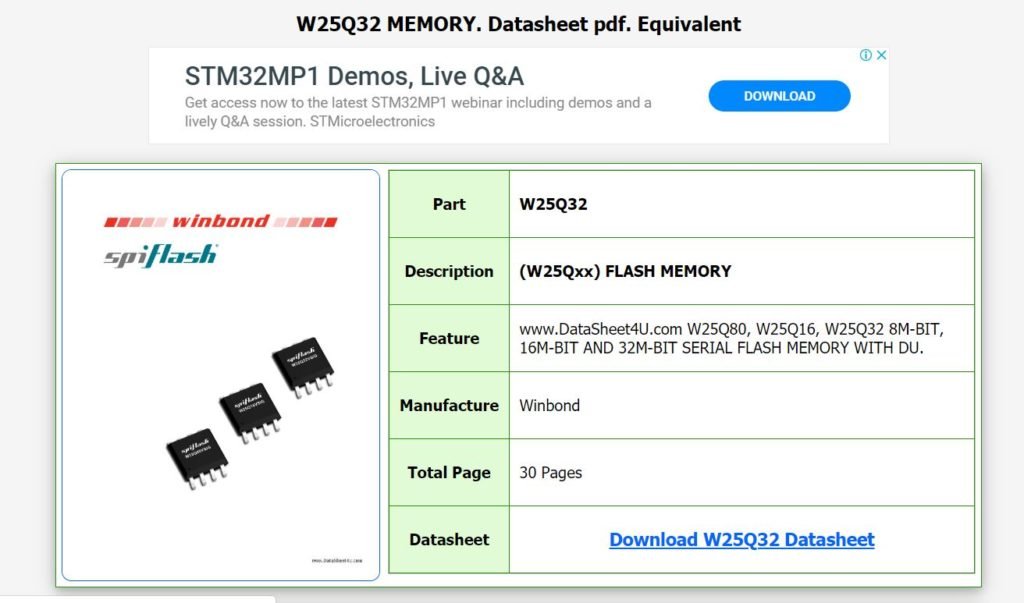
⇒ This is your final step, You have to just click on the download symbol which I highlighted with the RED circle.
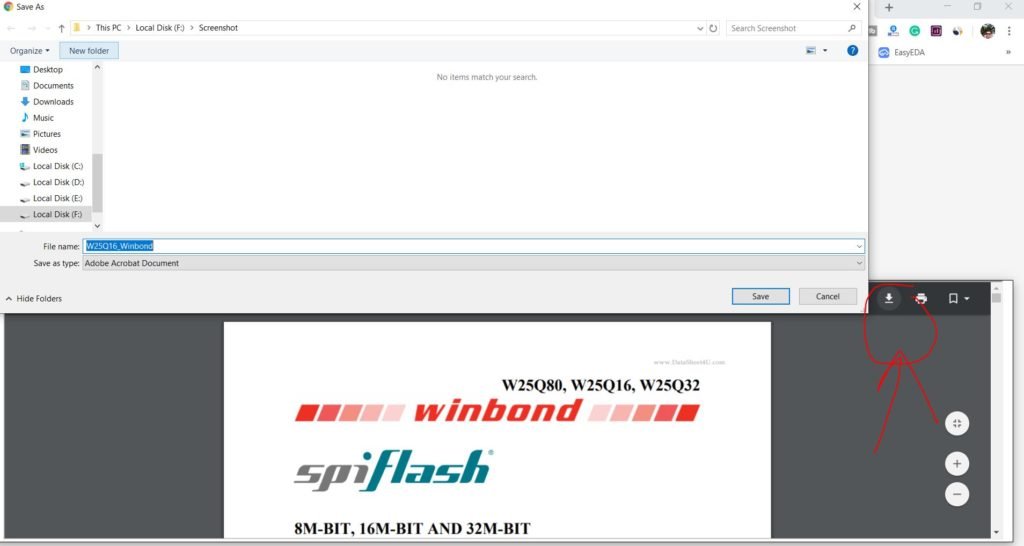
Download SMD Components Datasheet
For SMD components datasheet download visit http://www.s-manuals.com/. If you do not know the pdf file downloading process watch the below video tutorial.
Related Post Which I post on this site
- LCD LED Panel Repairing Process
- How to Repair TV Stand by mode
- LCD LED Panel Burning Problem Repairing
- Power Supply Repairing Technique
- LCD LED Repairing Guide PDF
- T-con Board Repairing Process
- How to Repair LED TV NO Sound Problem
Disclaimer: Dip Electronics LAB not responsible for any kind of damage or loss while following this information. Read very carefully before doing this job.
Thank You



