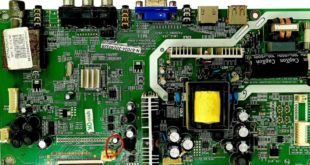In this post, I am going to provide you Onida LEO24HR Firmware. Onida is an Indian company which was started in 1981, Mumbai. It offers a wide range of televisions with advanced technologies.
If you want to download this firmware free of cost, keep reading this post till the end and follow the given instructions carefully.
Some other related information you can find on our website includes LCD LED TV repairing materials such as Software, Firmware File, User manuals,repairing guides Schematic diagrams, Dump and much more.
If you are an electronic technician or have interest in electronics, this is the right place for you.
In case you require any related Firmware software which you are unable to find from this site, just comment down below your TV model or motherboard number in the comment box.
I will update your firmware software within a few days.
To download Onida LEO24HR Software for free, read carefully and follow the instructions given below.
Onida LEO24HR Board Features
Table of Contents
Type:LED TV
Model Name:LEO24HR
Nature:Combo motherboard
Connectivity: HDMI,USB
Normal TV Operating System: OS
Component Input:Yes(1)
Composite Input:Yes(1)
PC Audio Input – 1
PC Input (D-Sub)-1
RF Connection Input:1
WiFi Connectivity:It doesn’t supports WiFi Connectivity because it is not smart Android Board
Smart TV:No
4k Support: No
Curved TV:No
USB Media Playback:Yes
Other connectivity Feature: Audio Out (1)
Onida LEO24HR TV Specifications
Type: HD Ready
Screen Size:24 Inch
Resolution:1366x 768
Dimensions (With Stand):647x 455x 120mm
Aspect Ratio: 16:9, 4:3, Auto, Zoom 1, Zoom 2
Motion Sensor:No
Refresh Rate:60Hz
Analog TV Reception: PAL, SECAM, AUTO
Picture Modes: Vivid,Sports, Normal,News, Cinema
Number of Speaker:2
Sound Mode: Movie
Speaker Output RMS:10W x 2w
Other Audio Features: Surround, Equalizer
Power Consumption:50W, 1W(Standby)
Power Requirement: AC 100-260V, 50/60Hz
Additional Features: Wakeup Timer,Hotel Mode, iPLAYON, Picture Freeze, Skip/Swap, 16.7 Million Display Colors
Onida LEO24HR Software Downloading Process
At the end of this page you will find the DOWNLOAD SOFTWARE button. You have to Click on that button.
After clicking, a new window will pop up on your screen with a new final downloading button.
Click on the final downloading button.
Now your Onida LEO24HR software will automatically start downloading.
At the end of this process you have to extract the file .bin file which is the supported file of LCD LED TV motherboard.
To know the extract process click here and know the actual process of How to extract the zip file.
Disclaimer: Before Start Software installation on your TV make sure to know everything about the LCD LED TV software Installation process. If you get any kind of damage or data loss during the software installation process, Dip Electronics LAB will not be responsible for that.