
Hello guys today here in this post I will discuss how to repair Panasonic LCD TV 4 time blinking problem step by step. In this post, I write best on Panasonic TH-L32U20D model number because today I repair this TV 4 time blinking problem and I have attached a video tutorial in the below of this post.
Here you will get all types of electronics gadgets repairing techniques and electronics news every day.
If you are an electronics student or not and if you are an electronics technician or but this site will help you to get electronics repairing technique and news very easily. Through this site, you will be able to repair any kind of electronics gadget very easily by yourself.
Reason to get 4 Time blink problem in Panasonic LCD TV
Table of Contents
In Panasonic LCD TV 4 Time Blink problem we get because of DC to DC IC shorting. many times in the Panasonic LCD tv got shorting in the motherboard or in the panel PCB. Every time, for this reason, we get 4-time blink problem in Panasonic LCD TV.
For the same reason in TH-L32U20D Panasonic LCD TV also get 4 time blink problem, which today came in my service center. During the repairing process I have learn the repairing technique and here through this post I will share with you.
Also I make a video during repair this TH-L32U20D Panasonic LCD TV and upload that video on my YouTube channel. Also I have attached that video below of this post.
If you did not understand in the video tutorial this post will help you understand all the repairing processes and techniques easy way of Panasonic LCD TV 4 Time Blink problem just follow the below information step by step.
How to repair Panasonic LCD TV 4 Time Blink problem
I have explain everything to repair Panasonic LCD TV 4 Time Blink problem step by step.
- First of all, find the sorting in the motherboard or in the tv panel. there are have lots of different ways to find sorting problems in the TV motherboard or in the TV panel.
- Check the basic Voltage of the TV motherboard and TV panel.
- Open LVDS Cable and turn on the TV.
- After opening the LVDS cable if your TV turns on properly, this means your main problem have in the TV panel.
- Now you completely confirm your problem have in the TV panel. Right now you have to find out the panel sorting problem which I do in the TH-L32U20D Panasonic LCD TV. When I check all the capacitors in the panel PCB I did not get any sorting problem in the PCB.
- After that, I have open one side of the panel, because in this TH-L32U20D LCD TV panel have two different side in one panel.
- When I disconnect one side of the panel and turn on the TV, I see the TV Turn on properly and see a picture of one side of the panel but another side showing a white display. After doing this experiment I confirmed that the problem is in the panel one side COF IC is fully short.
- After that, I remove that short side COF IC from the panel and repair the Panasonic LCD TV 4 Time Blink problem.
- I have attached some pictures and video tutorials see the below of this post.
Note: If you have any questions and queries in your mind on Panasonic LCD TV 4 Time Blink problem just comment down below. I will reply to you as soon as possible.
Watch Video Tutorial of Panasonic LCD TV 4 Time Blink problem
Pictures of Panasonic LCD TV 4 Time Blink problem
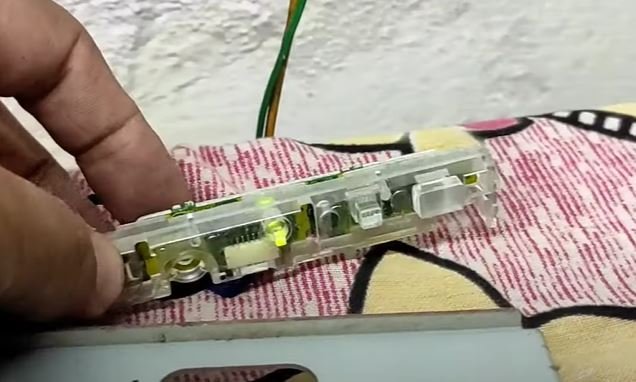


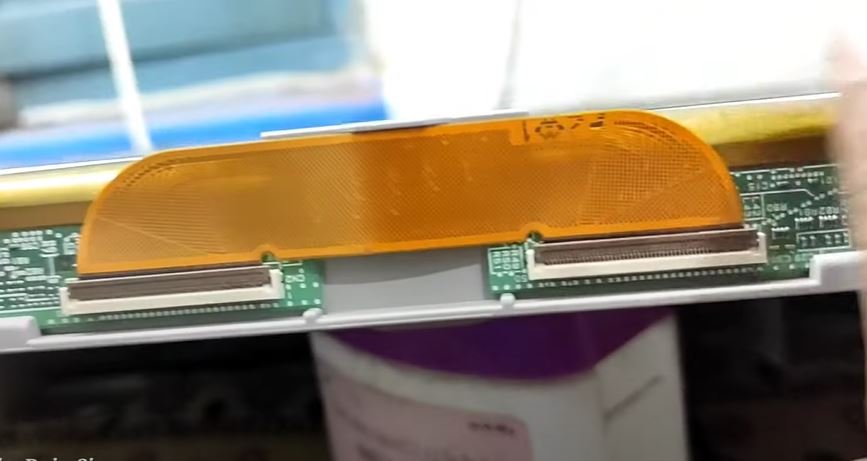



Related Post Which I posted on this site
- LCD LED Repairing guide Ebook
- LCD LED TV Blinking Problem repairing technique
- SONY TV Blinking Problem repairing technique
- What is LVDS Cable Full Information
- What is LVDS Signal in LCD LED TV
- DC to DC IC All voltage Explain
- How to Repair LCD LED TV Panel
- LCD LED TV Common Problem
- LCD LED TV Common Panel problem
- LCD LED Repairing Practical Video
FAQ on Panasonic LCD TV 4 Time Blink problem
What does it mean when your TV is blinking?
If you see any blinking problem in your Tv this means getting any kind of error in your TV. So if you repair blinking problems of your TV you have to remove the error from your TV circuit. Visit our site and learn how to repair TV blinking problems.
How do I fix my blinking screen?
To fix you green LED blinking problem you have to find out the where you TV getting error and remove that error from your TV. In this post, I have explained how you can fix and repair the green led blinking problem very easily at your home.
Why my LCD TV blink red light 4 time?
Only reason for blink red light 4 time in your LCD TV, that is getting error in your TV circuit. To fix this problem you have to remove that error from your LCD TV circuit. In this article I have explain step by step how to repair and fix LCD tv blinking problem.



