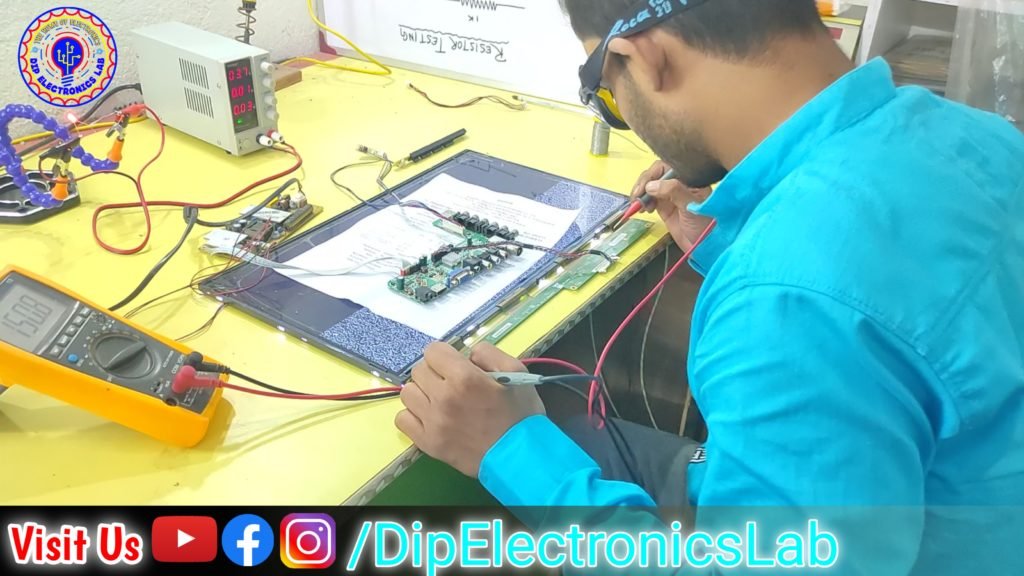
LED TV common problem will discuss here which will face all customers worldwide. So this post is for all of you, If you are a LED TV user. No matter what type of TV you use. This post will definitely help you.
LED TV Common Problem
1. LED TV Display Goes Black
If you face this Black display problem that mean your TV in dead position. But if you get sound but no picture appear on the screen, this means you TV getting backlight Issue. If you did not get any response from your TV then your Power supply not working due to the power failure. This is the most common problem in all type latest and old LCD LED TV.
READ THIS POST: Power Supply repairing Process
ALSO READ THIS POST: How to Repair Dead LED TV
2. LED TV No Sound Output
In this situation you have to do is this step to fix this no sound problem. First of all disconnect the power core from the power source and press the Power Button for 10 sec (Use TV Power Key). After that connect your power cord with the power source and again press and hold the power button for 10 sec. After doing all these things getting no sound that means you Tv facing hardware problem. I already write a post on this topic follow the below article. This also is a LED TV Common Problem.
READ THIS POST: How to fix LED TV no Sound Problem
3. LED TV Standby Mode Problem
LED TV Standby mode problem means your TV will getting power but not start. You will see the indicator is glowing but TV is not starting. This problem is called an LED TV Standby mode problem. This problem is also LED TV most common problem which will face each and every TV user.
I have write a details article about how you can repair and fix LED TV standby problem professionally. If you want to read that article follow below link.
READ THIS POST: How to Repair LED TV Standby Problem
4. LED TV White Display Problem
This is the LED TV most common problem which is a panel related problem. I already tell you about LED TV most common problem but this problem priority is high. This white display problem will fix only those technician who have lots of experiences on LCD LED repairing field.
White display problem we get for panel voltage or panel PCB voltage missing. Many time when your TV continuously running lots of time that time panel sensitive track getting heat and stop working to provide voltages. There are have different types of panel voltage present on the panel pcb for making grafix on the panel. But unfortunately one of the voltage getting missing you will get this LED TV white display problem.
To repair this problem I have posted a detailed analysis article with the repairing process. If you want to read that post follow the below link. I already told you this is the most sensitive and most LED TV Common Problem in my opinion.
READ THIS POST: How to Repair LED TV White Display Problem
5. LED TV Stuck on Boot
This problem we get most of the time in Smart and 4K LED TV. As all you know this this is the No one most Smart LED TV common problem ever. This Smart LED TV common problem will get for software failour.
To repair this Smart LED TV common problem stuck on boot you have to reinstall the software. I have make a practical video on how to install software in LCD LED TV and published on my YouTube channel. For watch that video tutorial click here.
READ THIS POST: How to Install Software in Smart TV
Related Post Which I post on this site




keep us up to date like this. Thanks for sharing.